How to check your Employer end-of-year queries
Unresolved queries can result in delays to processing Member benefits, within the statutory timeframes, which may be reported to the pensions regulator.
To view and check your end-of-year queries and tasks, just log into your YourFund account.
Once logged in, you will see the below chart.
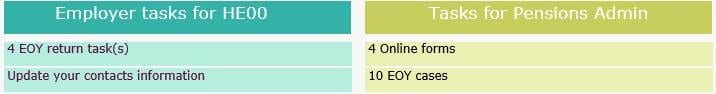
Note, the number on the left-hand side only shows queries which relate to the current (most recent) year. To respond to previous years, please follow our five simple steps:
Step 1: View end-of-year returns
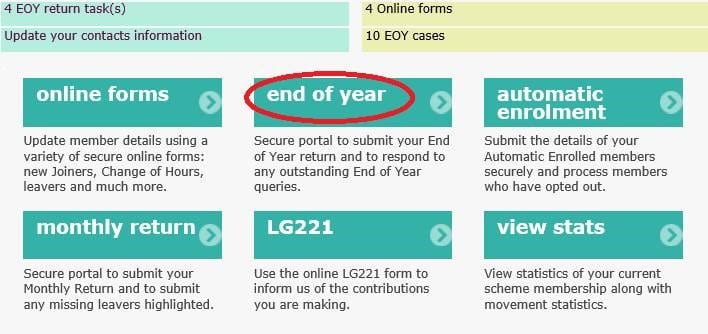
Step 2: Select end-of-year batches
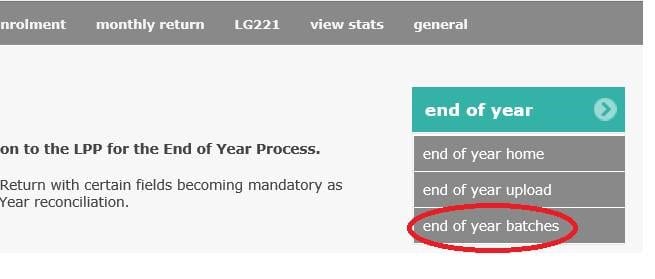
Step 3: View end-of-year returns
On this page you will see a list of all the year-end returns which have been submitted.
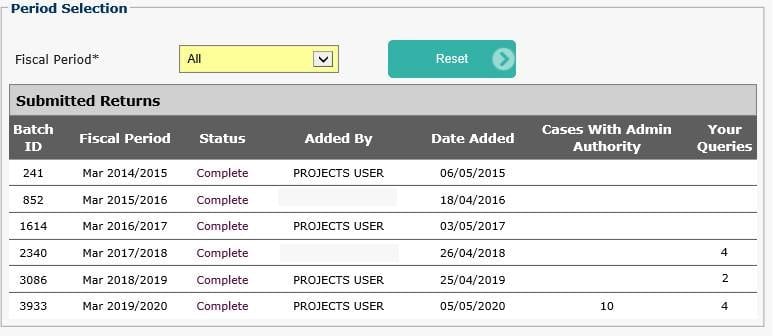
Step 4: View queries for individual years
To view queries for individual years, click on the ‘complete’ link on the status column. Please note, the link will only work if you have a number in the ‘Your Queries’ column.
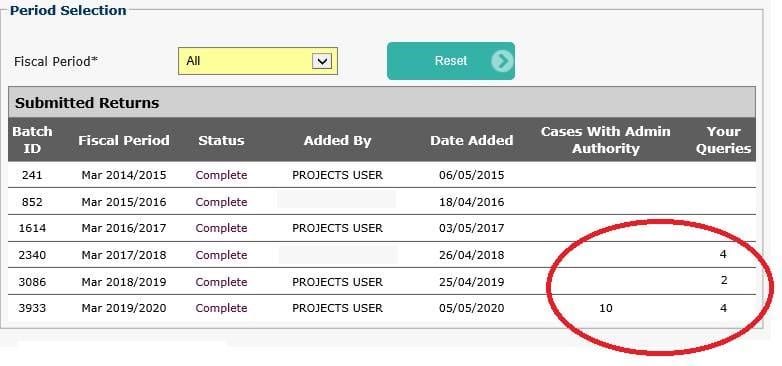
Step 5: Responding to queries
Once you have responded to the queries, the number of them will show in the ‘Cases with Admin Authority’ column. This means they are back with us to action.