How good are you at using your online PensionPoint portal? Whether you’re new to the portal or familiar with the site, there’s always something new to learn.
Take the quiz to test your knowledge!
127
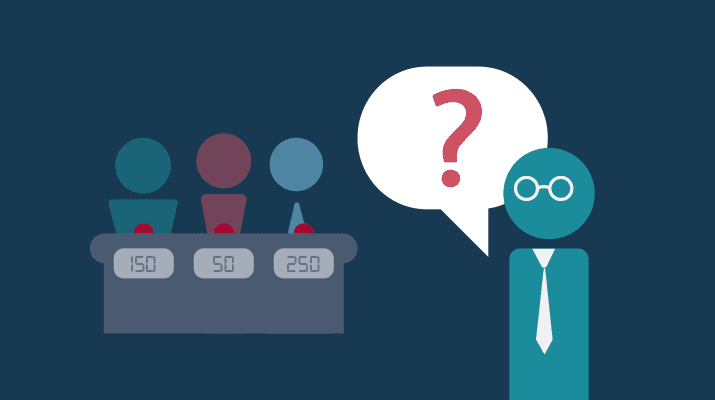
How good are you at using your online PensionPoint portal? Whether you’re new to the portal or familiar with the site, there’s always something new to learn.
Take the quiz to test your knowledge!